Layer height is one of the most important parameters in 3D printing. It’s the thickness of each layer of melted plastic that your 3D printer lays down in the process of 3D Printing.
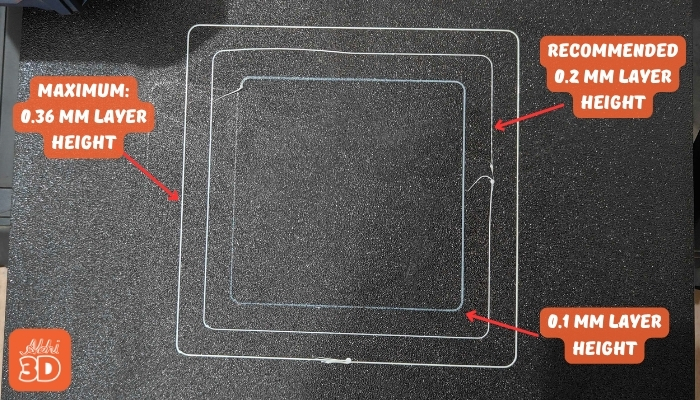
The layer height is typically measured in millimetres (mm) and can range from 0.1mm to 0.4mm for 0.4 mm nozzle 3D printers. However, the layer height you choose can significantly impact the quality of your print.

Table Of Contents
Maximum and Minimum Layer Height for 0.4 mm Nozzle:
When using FDM 3D printer with a 0.4 mm nozzle, the maximum and minimum layer heights can significantly impact the print quality and strength. Here’s a comprehensive guide.

The maximum and minimum layer height for a 0.4 mm nozzle in FDM 3D printing can vary based on several factors, including the specific 3D printer, filament type, and desired print quality. However, here are the general recommendations and considerations to keep in mind:
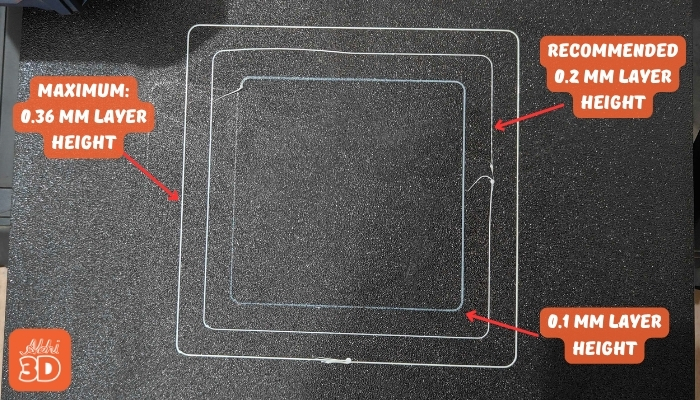
1. Maximum Layer Height: The maximum recommended layer height for a 0.4 mm nozzle is typically around 75-80% of the nozzle diameter. This translates to a maximum layer height of approximately 0.32-0.36 mm. Using a layer height close to the nozzle diameter helps ensure proper extrusion and adhesion, resulting in better print quality and accuracy.
2. Minimum Layer Height: The minimum layer height for a 0.4 mm nozzle is usually around 30% of the nozzle diameter. This equates to a minimum layer height of about 0.1 mm. Printing with extremely thin layers can lead to challenges such as increased print time, potential clogging, and reduced strength of the printed parts.
3. Print Quality and Strength: Balancing the layer height with the desired print quality and strength is important. While larger layer heights can reduce print time, they may result in more visible layer lines and reduced surface finish. On the other hand, minimal layer heights can improve surface finish but may require longer print times and can lead to weaker parts.
Below you can see we printed our Long Nose Monkey STL using 0.2mm layer height with our 0.4mm Nozzle. The quality looks great.

4. Considerations for Specific Prints: For specific prints, such as miniatures or parts requiring fine details, it may be beneficial to use smaller layer heights within the recommended range to achieve higher detail and smoother surfaces.
5. Slicing Software Settings: When determining the layer height for a 0.4 mm nozzle, it’s essential to consider the capabilities of the slicing software being used. Slicing software such as Cura guides suitable layer heights for different nozzles, and it’s important to adjust the settings accordingly.

Best Layer Height For 0.4 mm Nozzle For 3D Printing:
Here’s the golden rule: the optimal layer height should be 50% of the nozzle diameter. So, for a 0.4 mm nozzle, the recommended layer height would be 0.2 mm. This allows for a good balance between print speed, detail, and reliability. It’s worth noting that using a layer height of 0.2 mm is often recommended, as it strikes a favorable compromise between faster printing and preserving finer details in the printed object.
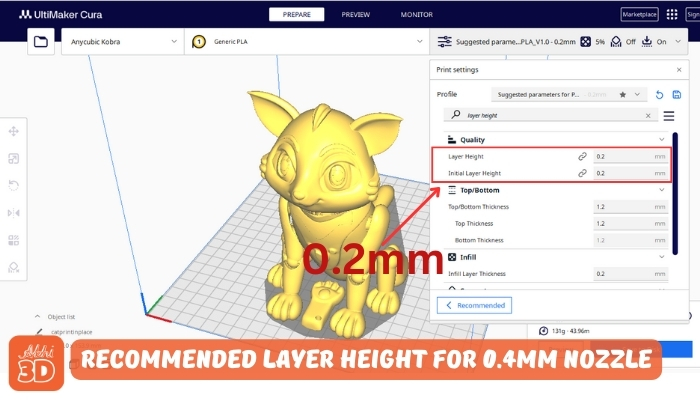
Conclusion:
In summary, layer height is a critical factor in 3D printing, affecting print quality and strength. For a 0.4 mm nozzle, balancing the recommended range of 0.2 mm to 0.36 mm is crucial, considering factors like nozzle diameter and filament type. Deviating from this range can impact strength, create visible layer lines, or prolong print times.
The golden rule suggests an optimal layer height of 0.2 mm for a 0.4 mm nozzle, striking a balance between speed, detail, and reliability. To optimize results, users should consider these factors, conduct test prints, and utilize slicing software guidance for their specific 3D printing needs.







