In this article, we will see the specifics of the 3MF file format and its role in 3D printing.
The 3MF file has recently become popular in the world of 3D printing. This open-source file format is designed to ensure complete and accurate data exchange in 3D printing, eliminating the inconsistencies and limitations of STL file.

Table Of Contents
- What is 3MF File Format in the 3D Printing?
- Learn Key Points About 3MF File:
- Information Stored in a 3MF File:
- How to Create a Colourful 3MF file in Bambu Studio using an STL file:
- Key Difference between 3MF and STL File:
- Advantages of Using 3MF Files:
- Disadvantages of 3MF Files:
- 3MF FAQ(Frequently Asked Questions):
- Final Thoughts:
What is 3MF File Format in the 3D Printing?
3MF (3D Manufacturing Format) is a file format specifically designed for 3D printing. It’s designed to provide a complete representation of a 3D model, including color, texture, and other information, for a more accurate and comprehensive 3D printing process.
If we look at it’s history 3MF file format was introduced recently in 2015. It was developed by the 3MF Consortium with aim to create a file format that would overcome the limitations of existing formats like STL and OBJ.

Let’s see how 3MF File works.
Learn Key Points About 3MF File:
1: The Structure of a 3MF File:
A 3MF file is essentially a ZIP archive that includes various files. These files contain information about the 3D model, including its appearance, structure, and other properties.
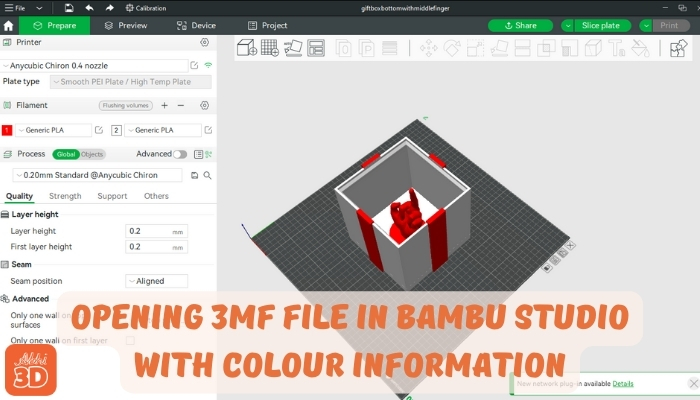
2. The Core Specification:
The core specification of a 3MF file defines the necessary information for any application to read and write a 3MF file. This includes the model’s geometry, represented as a triangular mesh, and other properties like color and material.
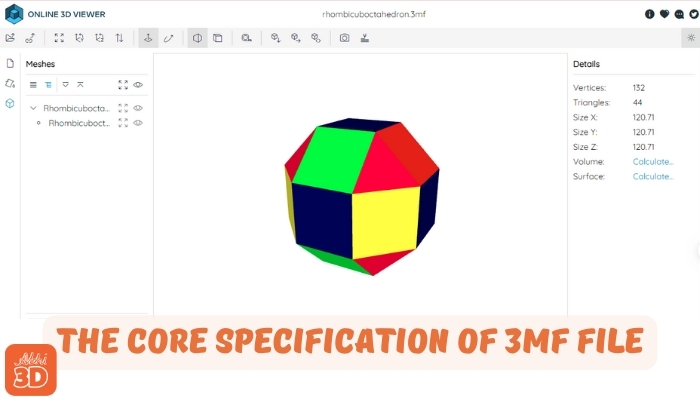
3. The Extensions:
3MF files can also include extensions. These extensions allow for the inclusion of more specific data, such as metadata, thumbnails, print settings, and more.
4. The 3D Printing Process:
Once the 3MF file is created and saved, you can slice it and then print it on your 3D printer. The printer reads the file, understands the model’s geometry and properties, and begins the printing process.
Information Stored in a 3MF File:
1. Color and texture information
2. Data related to the material used
3. Details about the designer, part description, copyright, and licensing
4. Thumbnail visuals
5. Capability to include multiple objects within a single scene
6. Support structures linked to part data
7. Beam lattice structures
8. Information on scene scale and measurements
9. Full tray support for immediate machine preparation
10. Printer setup details
11. Encrypted data for security
How to Create a Colourful 3MF file in Bambu Studio using an STL file:
The process of creating a 3MF file in Bambu Studio using an STL file is quite easy, and I’ll break it down into simple and easy-to-follow steps.
Step 1: Open Bambu Software:
First, you need to open the Bambu Studio software on your computer. You can easily download it from the official Bambu Lab website. It is free 3D slicing software. Just make sure your system meets the software requirements before installing.
Step 2: Import the STL File:
Once you’ve opened Bambu, navigate to the “File” menu at the top left corner of the screen. Click on “Import,” and a dialog box will appear. Locate your STL file from your computer and click “Open.”

Step 3: Check the STL File:
After importing the STL file, it’s crucial to check it for any errors. Bambu has a built-in feature that allows you to do this. If there are any issues, the software will highlight them, and you can fix them before proceeding.

Step 4: Adding Color to Your Model:
Let’s add some colour! To do this, select the ‘Paint’ tool from the toolbar. You can choose any colour you like from the colour palette. Once you’ve selected a color, you can start painting your model.

Step 5: Adding More Colours to Color Palette:
If you’re looking to add more colours to your 3MF file, all you need to do is click on the plus icon in the filament section. This will open up a colour palette where you can choose from a wide range of colours. Whether you want to add a bold red or a subtle blue, the choice is entirely up to you.

Step 6: Convert the STL File to 3MF:
Now, it’s time to convert the STL file to 3MF. Go to the “File” menu again, but this time, select “Save Project As.” A new dialog box will appear. Here, you can choose the file type you want to save as. Select “3MF” from the dropdown menu.
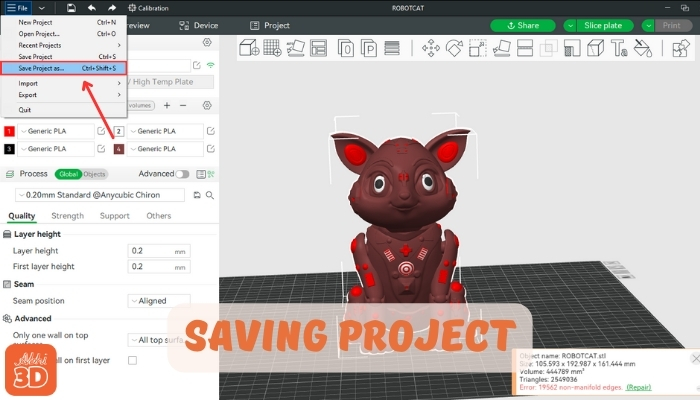
Step 7: Save the 3MF File:
After selecting the 3MF file type, choose the location on your computer where you want to save the file. Now name your file, and then click “Save.
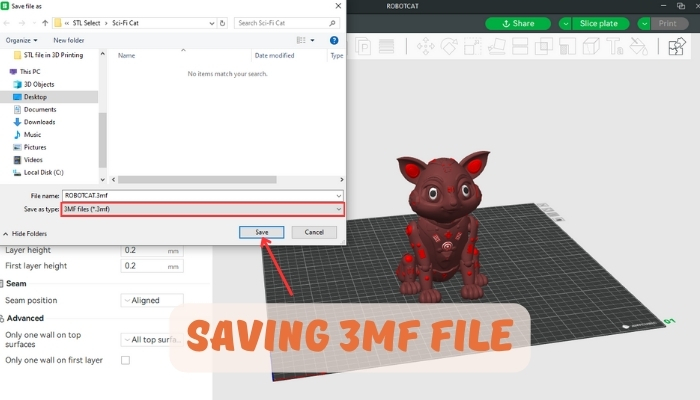
Now You’ve successfully created a colourful 3MF file in Bambu using an STL file.
Key Difference between 3MF and STL File:
Here let’s see the key difference when using 3MF or STL file.

| 3MF Files | STL Files | |
|---|---|---|
| Information Storage | 3MF files can store more detailed information, including color, material, and more | STL files only contain surface geometry information. |
|
Error Handling |
They have built-in error detection and correction, leading to smoother printing processes. | Files lack error handling and can lead to issues when printing. |
|
Universal Compatibility |
These are designed to be universally compatible and are increasingly supported by modern 3D printers and slicer. | STL files have been around for a long time and are widely supported. |
Advantages of Using 3MF Files:
One of the main advantages of the 3MF format is its ability to store more information than other formats. It can include details about the 3D model’s color, material, and even supports multiple objects in a single file. This makes it a more comprehensive and versatile choice for 3D printing.

Let’s see all the important benefits you will get if you will use a 3MF file.
1. Colour And Other Properties Information:
3MF files can store more than just the shape of the object. They can also contain information about the material, color, and other properties, making them a more comprehensive choice.
2. Reduced Errors:
The 3MF format reduces the chances of errors during the printing process, as it eliminates the issues of data loss and misinterpretation that can occur with other file formats.
3. Open Source:
The 3MF format is open source, which means it’s constantly being improved by a community of developers. This ensures that it stays up-to-date with the latest advancements in 3D printing technology.
4. Simplified Process:
With 3MF, the process of preparing a design for 3D printing is simplified, saving time and effort for the user.
Disadvantages of 3MF Files:
While 3MF files is becoming widely popular in 3D printing but it’s important to look at their drawbacks. Let’s checkout it’s key disadvantages:

- While 3MF files are designed to be universally compatible, not all 3D printing software and hardware fully support them yet. This can limit their usability in certain scenarios.
- 3MF files can contain a lot of information, which can make them more complex to work with compared to simpler formats like STL.
- Many users and developers are more familiar with older formats like STL, which can make the adoption of 3MF slower.
- There are fewer resources and tutorials available for working with 3MF files compared to STL formats.
3MF FAQ(Frequently Asked Questions):
A 3MF file in 3D printing is a three-dimensional model file format that allows design applications to send full information of 3D models color, texture, printing material and other information.
3MF files are superior to STL or OBJ formats in 3D printing due to their ability to store more detailed information, including colour, texture, and other metadata.
3MF files are compatible with a variety of software due to their universal design. Some of these include Ultimaker Cura, Bambu Studio, PrusaSlicer, Microsoft 3D Builder, Autodesk Netfabb and Dassault Systemes SOLIDWORKS.
Final Thoughts:
The new 3MF file format has significantly contributed to the advancement of 3D printing technology. Its ability to store comprehensive data about a 3D model. Added with its open-source nature makes it an efficient file format for 3D printing. As the technology continues to grow, the 3MF format is likely to play an increasingly important role in the future of 3D printing.
Have you ever used 3MF file for 3D printing? If yes, tell us your experience in the comment below.







