A Skirt is a line printed around the object on the build plate before the actual print starts. It serves multiple purposes. First, it helps prime the extruder, ensuring a smooth flow of filament, and second, it helps you identify any bed leveling issues with the build plate.

Above you can see an example of a Skirt printed around a 3D-printed sphere.
Table Of Contents
Skirt Print Setting in Cura in Build Plate Adhesion:
To enable Skirt Print Setting in Cura for Build Plate Adhesion, you can follow below simple steps:
1. Open Cura and import your 3D model.

2. Go to the “Build Plate Adhesion” section in the settings.

3. Select “Skirt” as the type of adhesion. You can also adjust the distance of the skirt from the model and the number of skirt lines.

4. Ensure that the rest of your print settings are configured according to your preferences.
5. Slice the model and save the G-code.
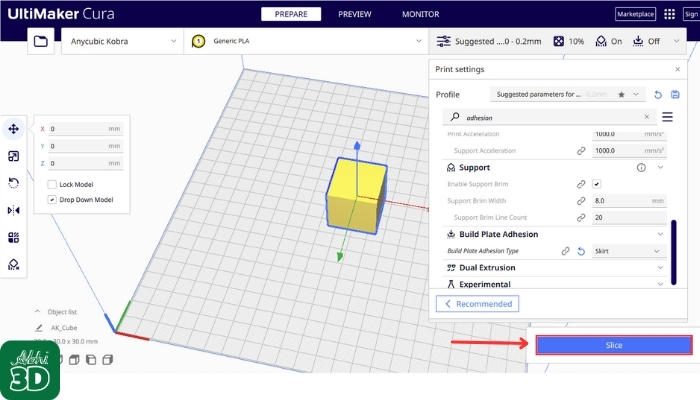
6. Transfer the G-code to your 3D printer and start the print.
Skirt Print Setting in Cura:
3D Slicer like Cura offers you several custom Skirt Print settings that you can customize according to your 3D requirements. These settings are available in the “Build Plate Adhesion” section. Now let’s discuss some common Skirt Print Settings that you can change:
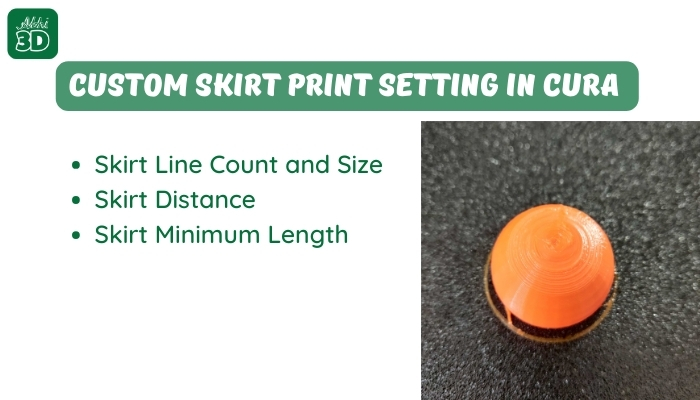
1. Skirt Line Count and Size:
This determines how many lines will be printed around the object. The skirt line count and size in 3D printing refer to the number of outlines printed around the object and their distance from it. These parameters can be adjusted to improve bed adhesion and prime the extruder, ensuring a successful print.
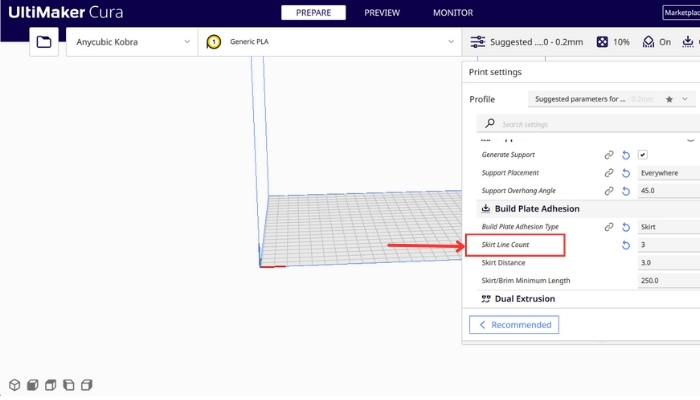
2. Skirt Distance:
This is the distance between the object and the skirt. You can increase this if you want the skirt to be further away from the object.

3. Skirt Minimum Length:
This is the minimum length of the skirt. If the skirt calculated based on the line count and distance is shorter than this, Cura will add more lines until this length is reached.

Difference Between Skirt and Brim:
Skirt and Brim are two different types of outlines that are printed before the main 3D object is printed. A Skirt is a line printed around the object but not connected to it. It is primarily used to prime the extruder and establish a smooth flow of filament. It also helps to identify any leveling issues on the print bed before the actual print starts. On the other hand, a Brim is an outline that is printed around the object and is connected to it. The main purpose of a Brim is to increase the surface area of the object in contact with the print bed, which helps to prevent warping and improve adhesion, especially for parts with small footprints. It can be easily removed after printing.

Benefits of Using Skirt Build Plate Adhesion:
If you have ever used a 3D printer, you might have noticed a thin line of material that surrounds the base of your printed object. This line is called a skirt, and it serves several important purposes for your 3D printing process. Now we will discuss how a skirt can benefit you in different ways: by warming up the extruder, checking print settings, saving material, and cleaning the nozzle.

1. Warming Up the Extruder:
The skirt is the first thing that gets printed. This allows the extruder to warm up and start flowing smoothly before the actual object begins to print.
2. Checking Print Settings:
The skirt provides an opportunity to check if the print settings are correct. If the skirt isn’t adhering properly to the build plate, you can adjust the settings before the main print starts.
3. Saving Material:
If there are any issues with the first layer of the print, it’s usually with the skirt. This means you can fix these issues without wasting as much material as you would if the issues occurred with the actual object.
4. Cleaning the Nozzle:
The skirt can also help clean the nozzle from any residual material left from previous prints, ensuring a clean start for your new print.
Skirt FAQ:
Let’s check out some common frequently asked question related to Skirt build plate adhesion.

FAQ 1: What is Skirt in Cura and PrusaSlicer?
In both Cura and PrusaSlicer( slicing software for 3D printing), a skirt is a line or multiple lines of filament that are printed around the object on the build plate, but not connected to the object.
FAQ 2: Does TPU filament need a Skirt?







