The extruder in a 3D printer is a critical component that performs the function of pushing the filament (the material used for printing) toward the hot end where it is melted and deposited layer by layer to create the 3D object.

In the above picture, you can see the extruder component in FDM 3D printer. It not only helps with melted filament extrusion through the nozzle but also helps in providing highly precision 3D printing through its movement.
Table Of Contents
Extruder Types in 3D Printer:
There are two main types of extruders used in FDM printers: Direct Drive and Bowden. A direct drive extruder is mounted directly on the print head and is generally more precise. A Bowden extruder, on the other hand, is mounted on the frame of the printer, and it pushes the filament through a tube to the hot end. This type of extruder allows for a lighter print head, which can lead to faster and smoother movements.
There are two main types of extruders:
1. Direct Drive Extruder: A direct drive extruder is located directly on top of the hot end. It pushes the filament directly into the nozzle, which can provide better control and allows for more precise prints. It’s also capable of handling flexible materials better.

2. Bowden extruder: A Bowden extruder is located away from the hot end, and it pushes the filament through a tube to the nozzle. This design can make the print head lighter, potentially allowing for faster printing speeds, but it might struggle with flexible materials.
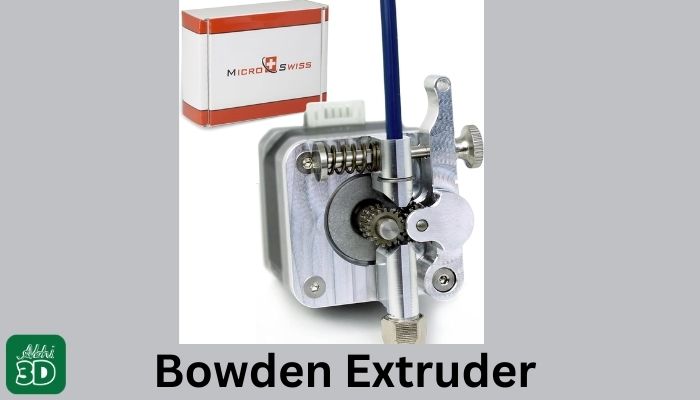
1. Precision:
The extruder allows for precise control over the amount of filament that is pushed through the printer. This precision is crucial for creating detailed and accurate prints.
2. Versatility:
Different types of extruders can handle different types of filament. This means that with the right extruder, you can print with a wide variety of materials, including PLA, ABS, PETG, and more.
3. Material Control:
The extruder also controls the speed at which the filament is pushed through the printer. This allows you to adjust the print speed to suit your needs, whether you need a fast print or a slow, detailed print.
4. Maintenance and Upgrades:
Extruders are typically easy to disassemble and clean, which is important for maintaining the performance and longevity of your 3D printer.
5. Multi-Material Printing:
Dual extruder 3D printers allow for multi-material and multi-color printing. This means you can print an object with different materials or colors in a single print job.
When To Change the Speed of Extruder in 3D Printer:
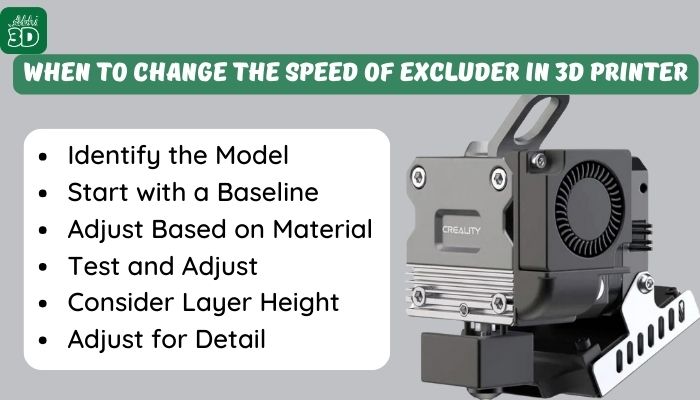
The speed of the extruder in a 3D printer, also known as the print speed can be adjusted from your 3D slicer like Cura. Here I will discuss a few scenarios when you should consider changing print speed.
1. Identify your 3D Printer Model: Different 3D printer models have different optimal extruder speeds. Check your printer’s manual or manufacturer’s recommendations.
2. Start with a Baseline: A common starting point for print speed is around 50-60mm/s. I will recommend starting with 50mm/s and then increasing it as per your requirement and supported by your 3D printer.
3. Adjust Based on Material: Different materials require different print speeds. For example, PLA can usually be printed faster than ABS or PETG.

4. Test and Adjust: Print a test object and observe the results. If the print quality is poor, you may need to reduce the speed. If the printer seems to be handling the current speed well, you can try increasing it slightly.
5. Consider Layer Height: Higher print speeds may be possible with larger layer heights, while lower layer heights may require slower speeds.
6. Adjust for Detail: If your print has a lot of small details, you may need to reduce the speed to ensure these are printed accurately.
Next, you might be interested in reading nozzle article.








